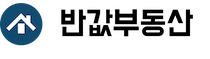nginx 설정
본문
nginx 설정
명령어: vi /etc/nginx/nginx.conf
# For more information on configuration, see:
# * Official English Documentation: http://nginx.org/en/docs/
# * Official Russian Documentation: http://nginx.org/ru/docs/
user nginx;
worker_processes auto;
error_log /var/log/nginx/error.log;
pid /run/nginx.pid;
# Load dynamic modules. See /usr/share/doc/nginx/README.dynamic.
include /usr/share/nginx/modules/*.conf;
events {
worker_connections 1024;
}
http {
log_format main '$remote_addr - $remote_user [$time_local] "$request" '
'$status $body_bytes_sent "$http_referer" '
'"$http_user_agent" "$http_x_forwarded_for"';
access_log /var/log/nginx/access.log main;
sendfile on;
tcp_nopush on;
tcp_nodelay on;
keepalive_timeout 65;
types_hash_max_size 4096;
client_max_body_size 100M;
include /etc/nginx/mime.types;
default_type application/octet-stream;
# Load modular configuration files from the /etc/nginx/conf.d directory.
# See http://nginx.org/en/docs/ngx_core_module.html#include
# for more information.
include /etc/nginx/conf.d/*.conf;
server {
server_name banbu.monster www.banbu.monster;
root /usr/share/nginx/html; # 기본 root 경로를 html로 변경
# phpMyAdmin 경로 처리
location ^~ /phpMyAdmin/ {
alias /usr/share/nginx/html/phpMyAdmin/; # 끝에 슬래시 추가
try_files $uri $uri/ =404;
# PHP 파일 처리를 위한 location 블록이 필요할 수 있음
location ~ \.php$ {
include fastcgi_params;
fastcgi_pass unix:/run/php-fpm/www.sock; # PHP-FPM 설정에 따라 다를 수 있음
fastcgi_index index.php;
fastcgi_param SCRIPT_FILENAME $request_filename;
}
}
# html에 대한 기본 처리 구성
location / {
try_files $uri $uri/ /index.php?$args;
}
# Load configuration files for the default server block.
include /etc/nginx/default.d/*.conf;
error_page 404 /404.html;
location = /404.html {
}
error_page 500 502 503 504 /50x.html;
location = /50x.html {
}
# 그누보드5 nginx rules BEGIN
if (!-e $request_filename) {
rewrite ^/shop/([0-9]+)$ /shop/item.php?it_id=$1 break;
rewrite ^/content/([0-9a-zA-Z_]+)$ /bbs/content.php?co_id=$1&rewrite=1 break;
rewrite ^/content/([^/]+)/$ /bbs/content.php?co_seo_title=$1&rewrite=1 break;
rewrite ^/rss/([0-9a-zA-Z_]+)$ /bbs/rss.php?bo_table=$1 break;
rewrite ^/([0-9a-zA-Z_]+)$ /bbs/board.php?bo_table=$1&rewrite=1 break;
rewrite ^/([0-9a-zA-Z_]+)/write$ /bbs/write.php?bo_table=$1&rewrite=1 break;
rewrite ^/([0-9a-zA-Z_]+)/([^/]+)/$ /bbs/board.php?bo_table=$1&wr_seo_title=$2&rewrite=1 break;
rewrite ^/([0-9a-zA-Z_]+)/([0-9]+)$ /bbs/board.php?bo_table=$1&wr_id=$2&rewrite=1 break;
}
# 그누보드5 nginx rules END
listen [::]:443 ssl ipv6only=on; # managed by Certbot
listen 443 ssl; # managed by Certbot
ssl_certificate /etc/letsencrypt/live/banbu.monster/fullchain.pem; # managed by Certbot
ssl_certificate_key /etc/letsencrypt/live/banbu.monster/privkey.pem; # managed by Certbot
include /etc/letsencrypt/options-ssl-nginx.conf; # managed by Certbot
ssl_dhparam /etc/letsencrypt/ssl-dhparams.pem; # managed by Certbot
}
server {
if ($host = banbu.monster) {
return 301 https://$host$request_uri;
} # managed by Certbot
listen 80;
listen [::]:80;
server_name banbu.monster www.banbu.monster;
return 404; # managed by Certbot
}}
관련자료
-
이전
-
다음